Editor's review
People usually love to carry their image collection wherever they go. This helps them to share the touchy moments of their lives with the near and dear ones. But, with the ever-increasing images in our collection sometimes makes it difficult to manage them and carry as we need. However, this is no more a bothersome issue, as you can find a number of tools that could help you with effectual image handling presenting techniques. One such application that you could try out for the purpose is the ImageBox 1.1. This allows you to save your photos and take them wherever you want to. The software can easily create a file with the slide show of photos which can be run on any computer. This software helps in creating nice presentations with music add-ons. That’s not just it, as you can also view, copy and share the slides with your friends.
The ImageBox 1.1 opens with a nice white and blue color interface with file menu neatly placed on it. On its initial launch, the software displays some very important instructions how to create a presentation in quick time. The software allows you to change the settings for the whole slide show, slide groups as well as each individual slides. You can also add effects to the slides as well on to the images and these include effects like fade-in and fade-out. Before saving the file you can also preview the file it also allows you to add and edit slide captions. The software creates output slide show as a executable (.exe) file and extend support to a number of graphic formats in which images can be saved such as jpeg, .jpg, .gif, .bmp, along with likes of png, .pcx, .psd, .tif amongst others.
The ImageBox 1.1 comes quite handy and easy to use for the users looking for a utility that could assist them with image collection management. The simplicity of the interface of the software makes even the novice users capable of fetching desired results from it. Citing its optimum performance and user-friendliness, the software has been rated with 3 rating points.


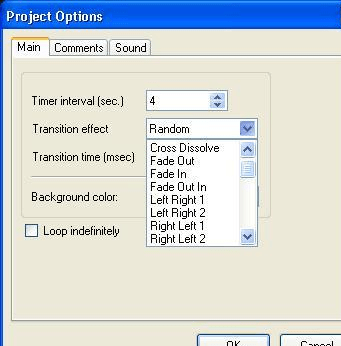
User comments